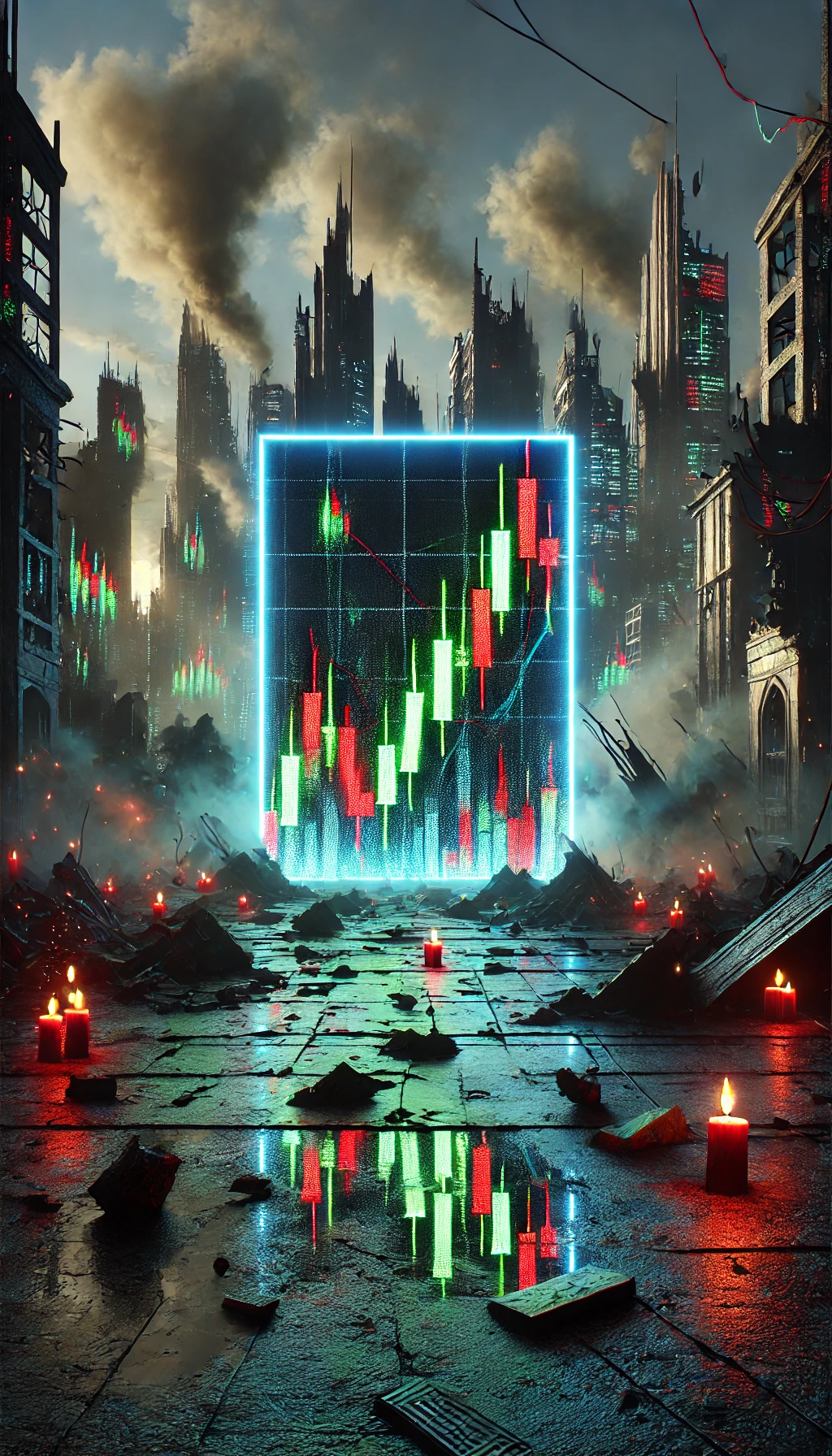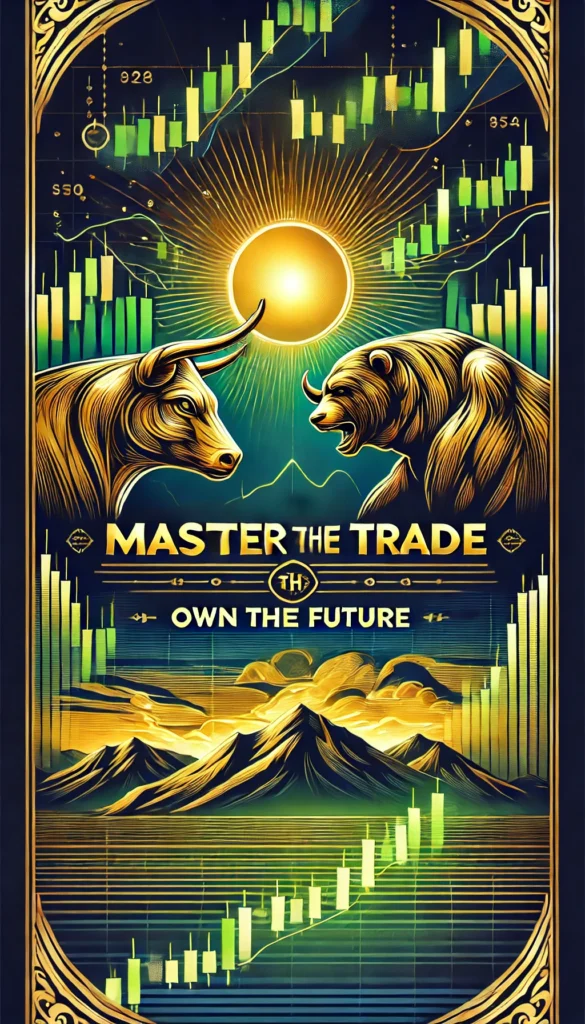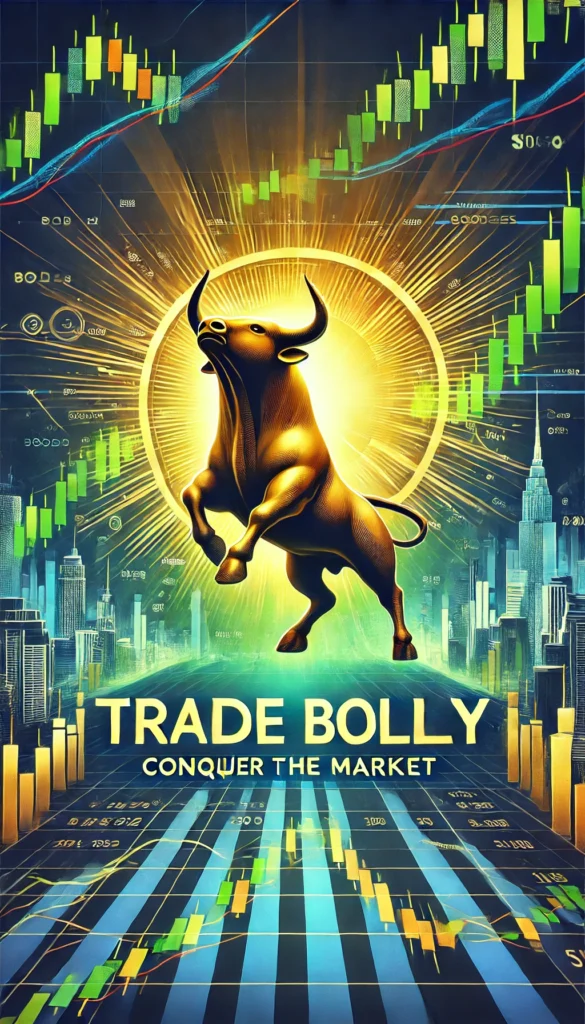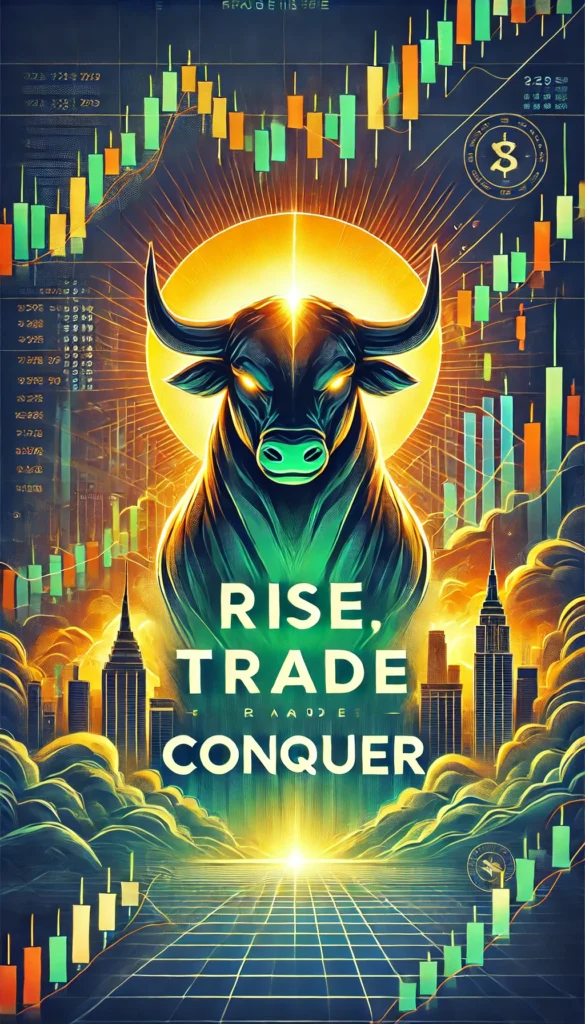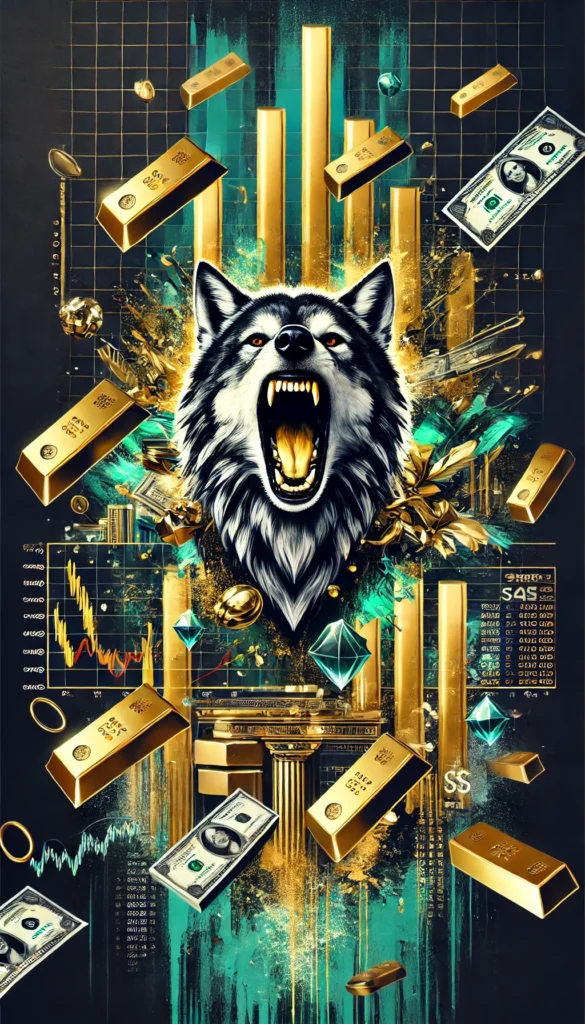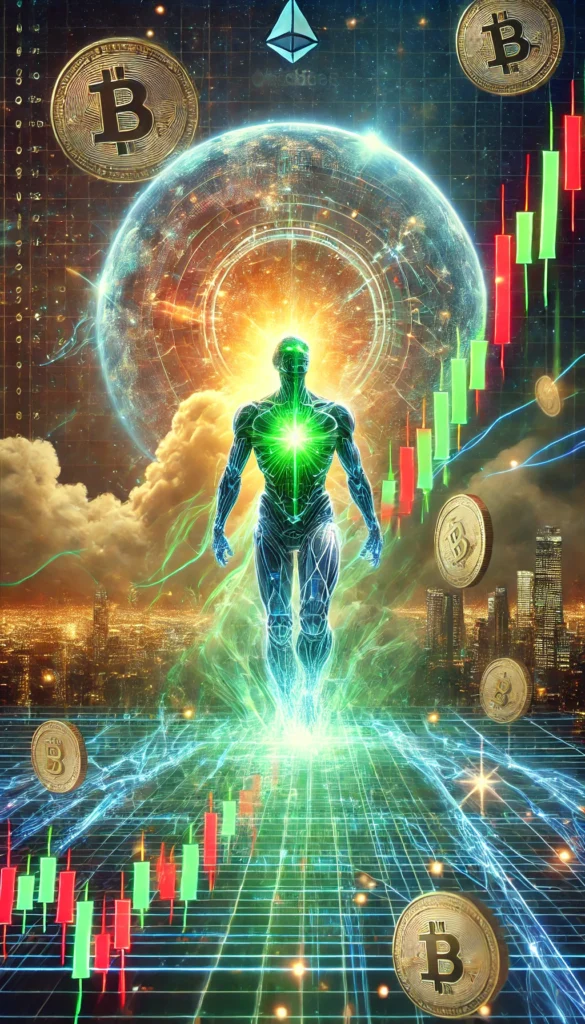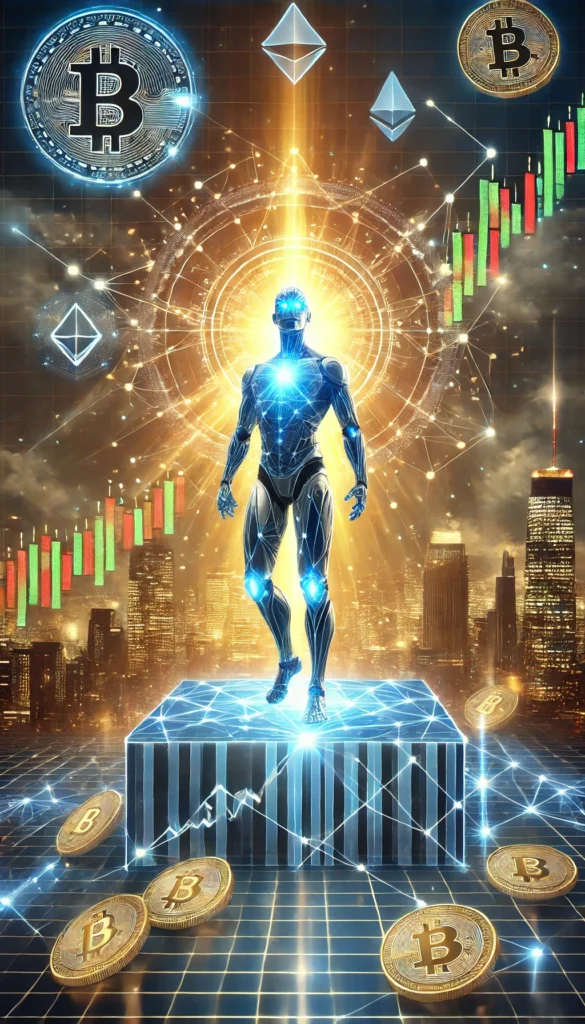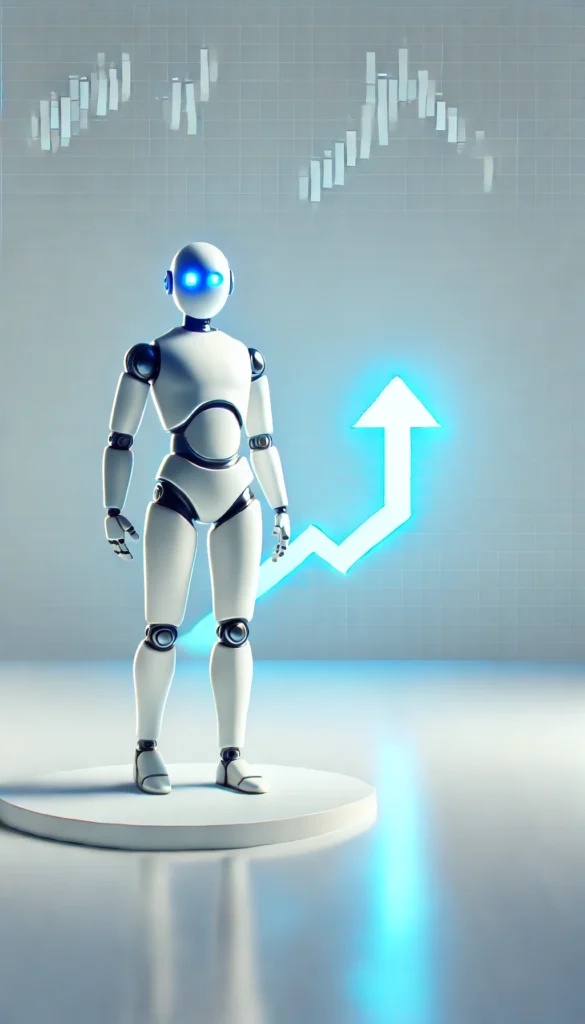Transform your phone’s look with our collection of stunning wallpapers, perfect for trading and sharing with friends! Whether you want sleek minimalist designs, vibrant nature scenes, or bold abstract patterns, these wallpapers are a great way to personalize your device. Download your favorites below and swap them out anytime for a fresh new vibe. Start trading wallpapers with others to discover unique styles and keep your screen looking amazing! Just follow the steps below to save your desired image.
How to Save an Image from a Web Page
On iPhone:
- Open the Web Page:
- Use Safari, Chrome, or any browser app to open the webpage containing the image.
- Find the Image:
- Scroll to the image you want to save.
- Press and Hold the Image:
- Tap and hold your finger on the image until a menu appears.
- Select “Add to Photos” or “Save Image”:
- Tap “Add to Photos” (Safari) or “Save Image” (Chrome). The image will be saved to your Photos app.
- Check Your Photos:
- Open the Photos app to view the saved image.
On Android:
- Open the Web Page:
- Use Chrome, Firefox, or any browser app to open the webpage containing the image.
- Find the Image:
- Scroll to the image you want to save.
- Press and Hold the Image:
- Tap and hold your finger on the image until a menu pops up.
- Select “Download Image” or “Save Image”:
- Tap “Download Image” or “Save Image”. The image will be saved to your device.
- Check Your Gallery or Downloads Folder:
- Open the Gallery/Photos app or go to the Downloads folder in your file manager to find the saved image.