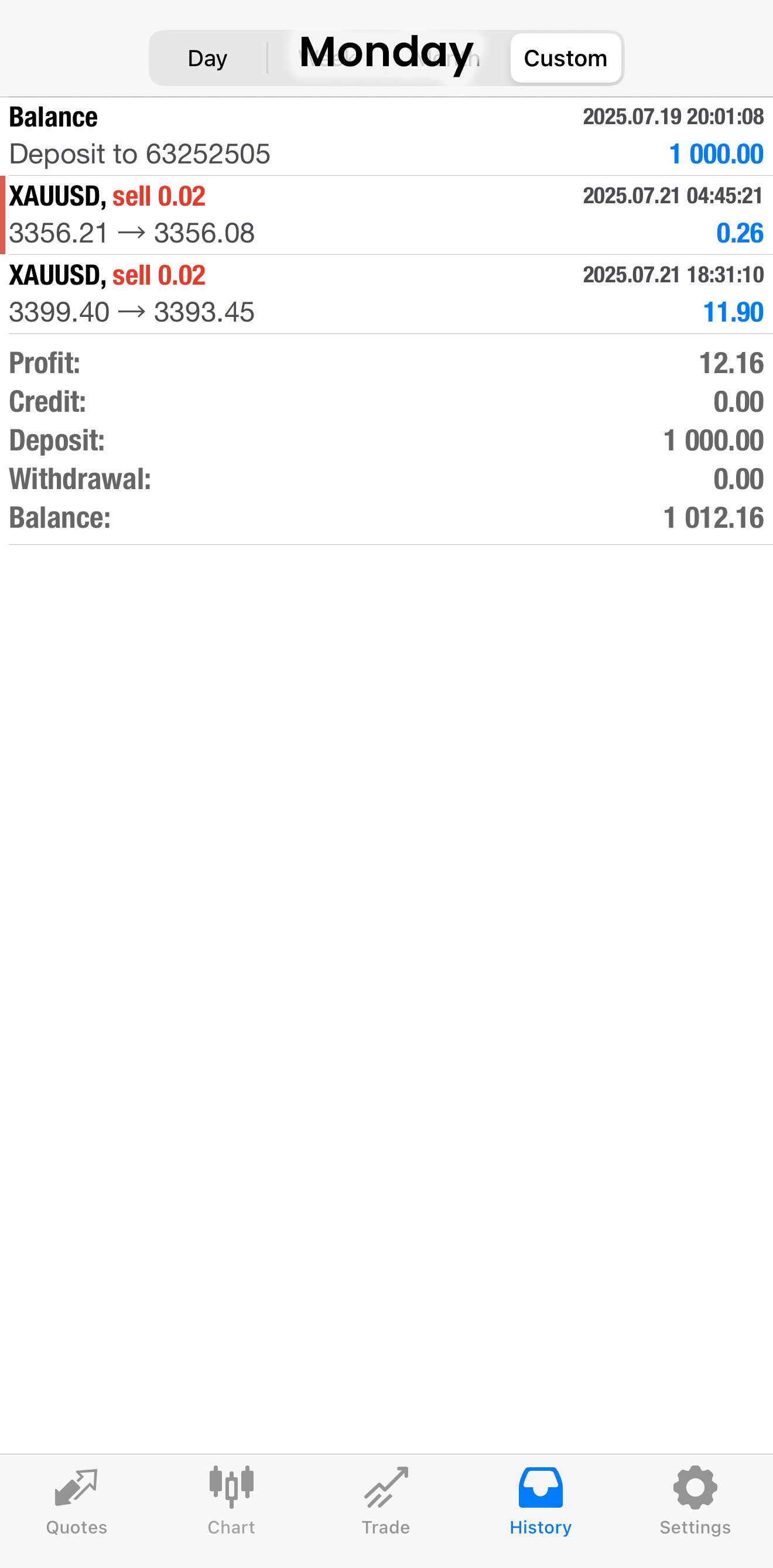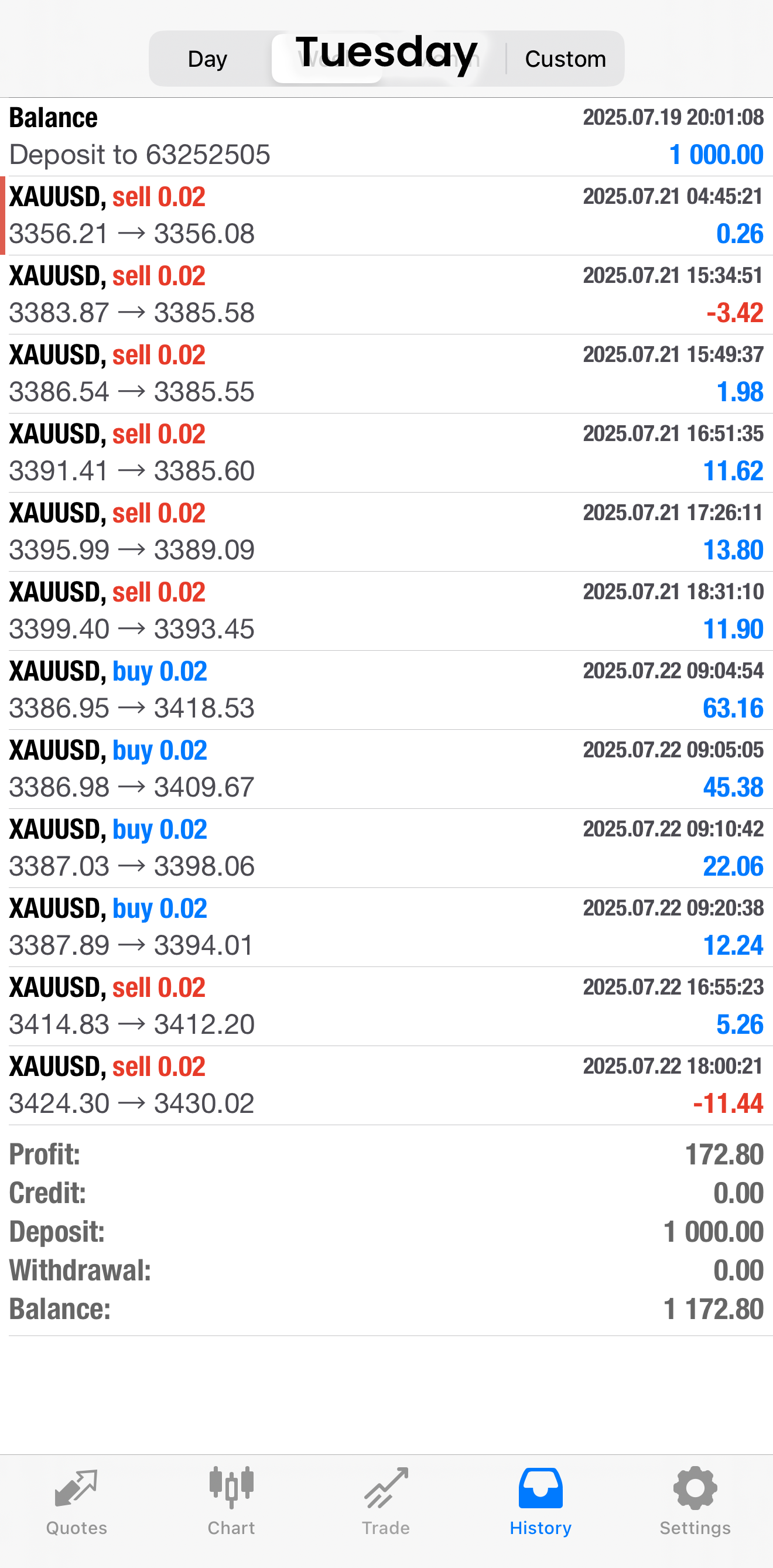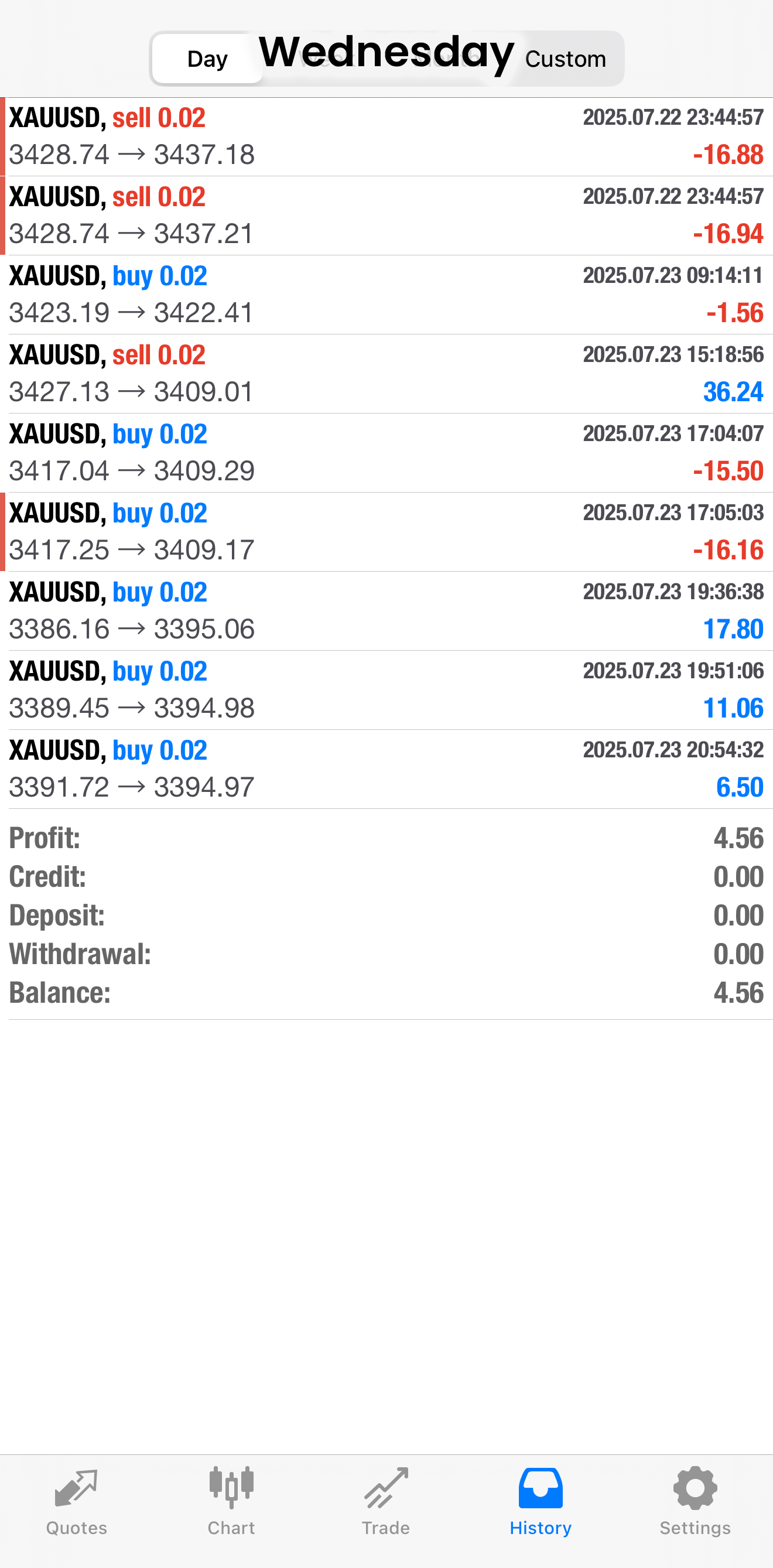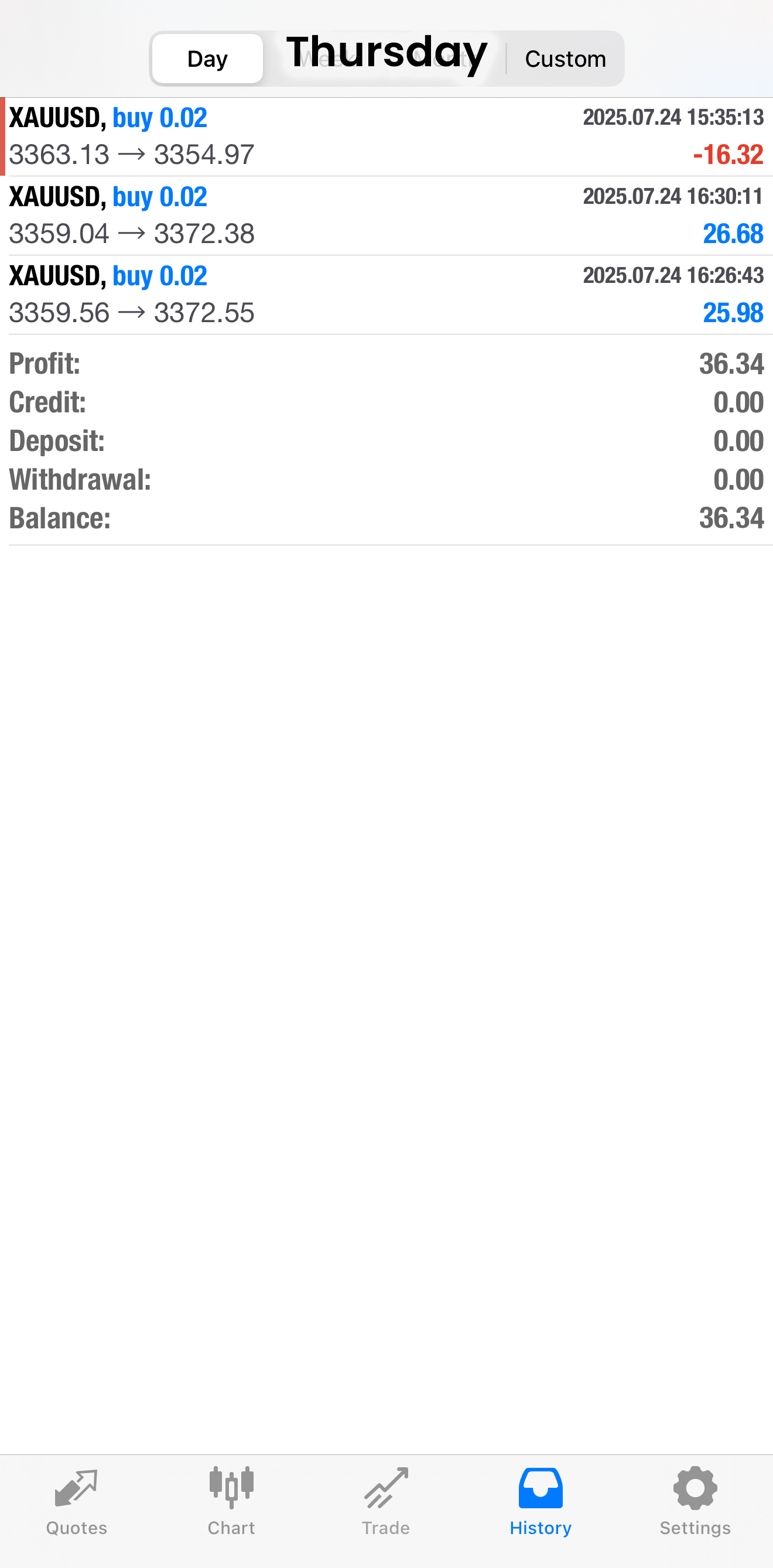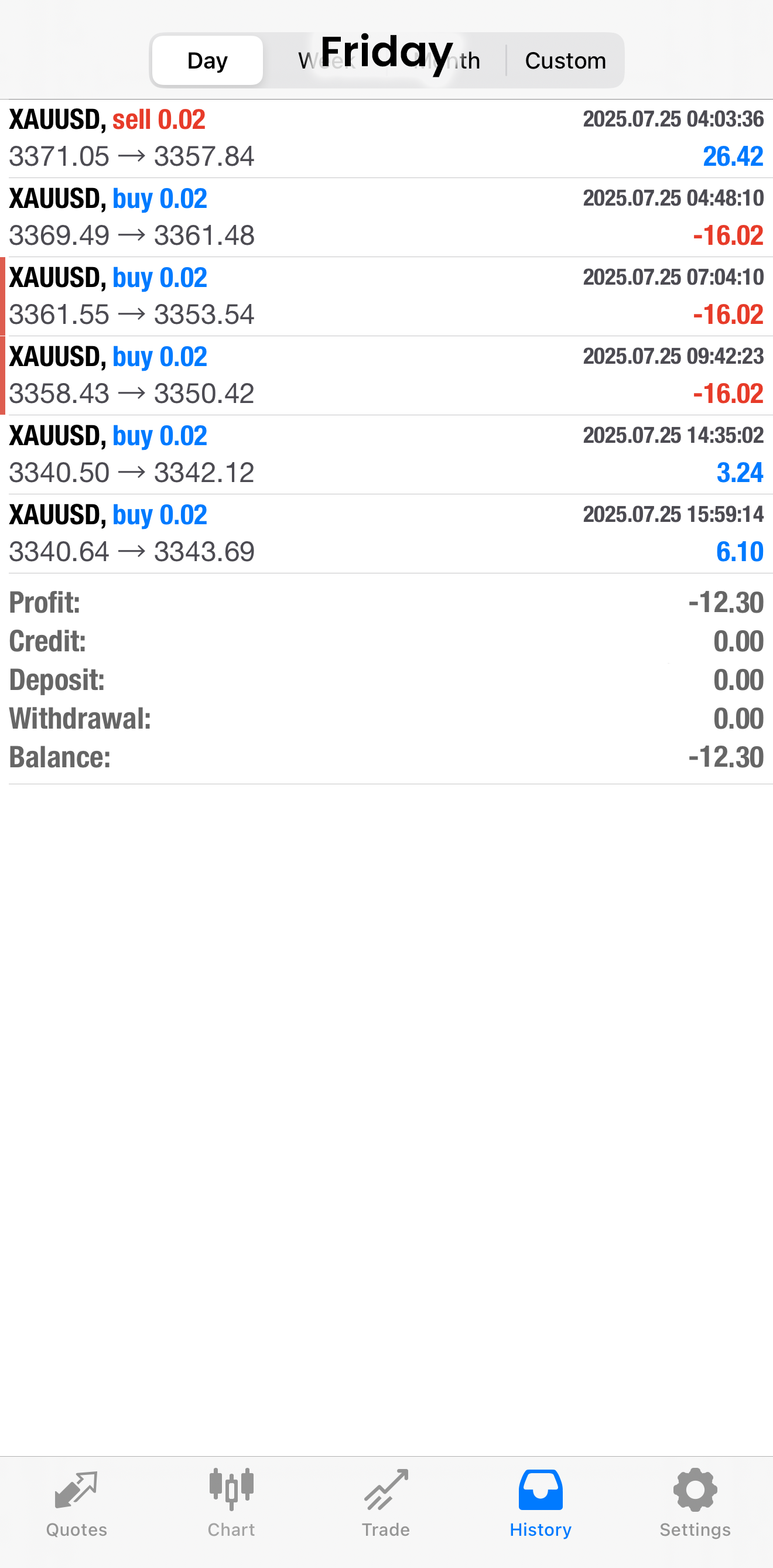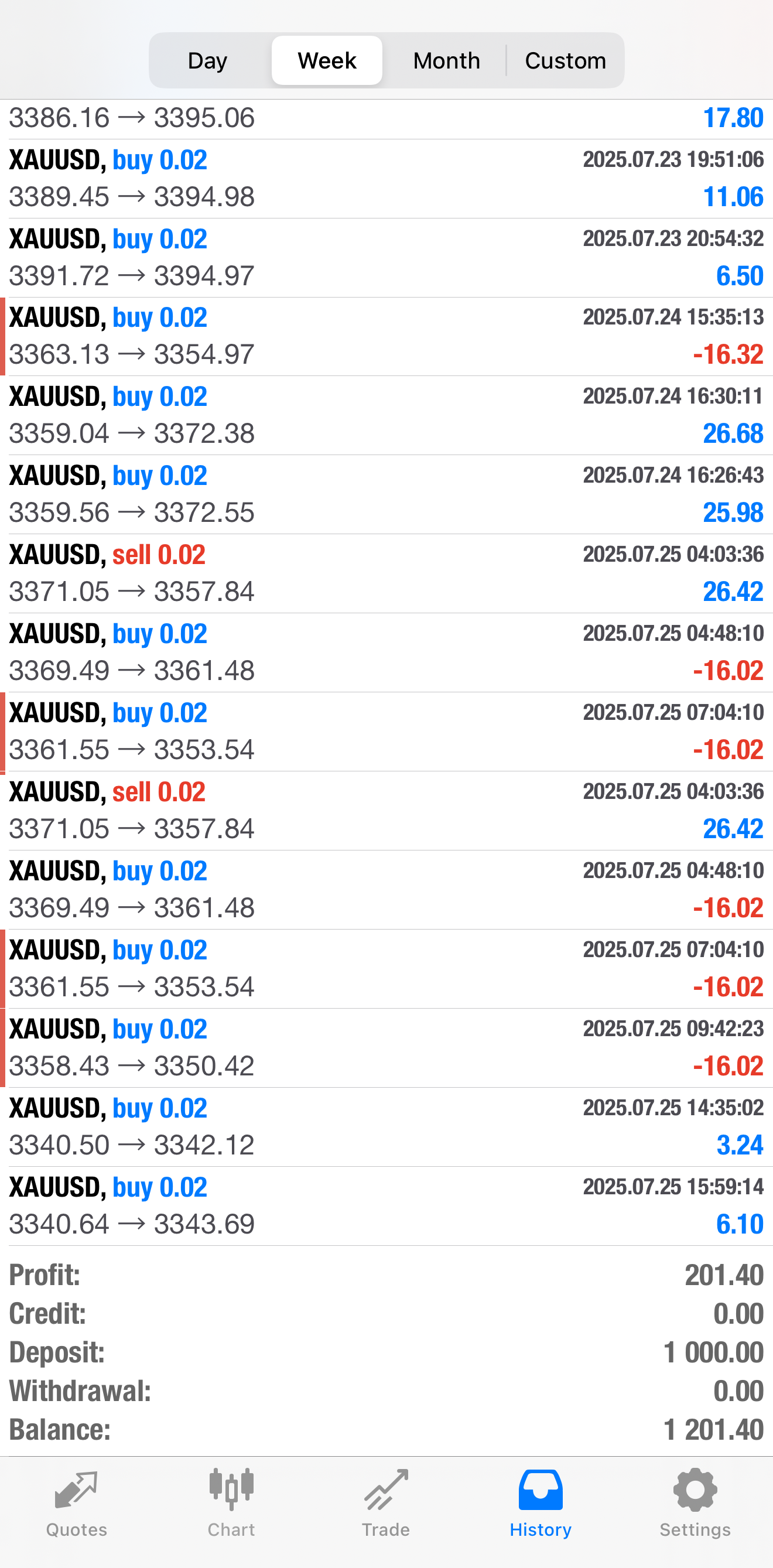This is everything you need to know about our EA copy trading, how it works and how to join:
This EA is a webhook bridge between our Signals Indicator and MetaTrader with extra risk management settings.
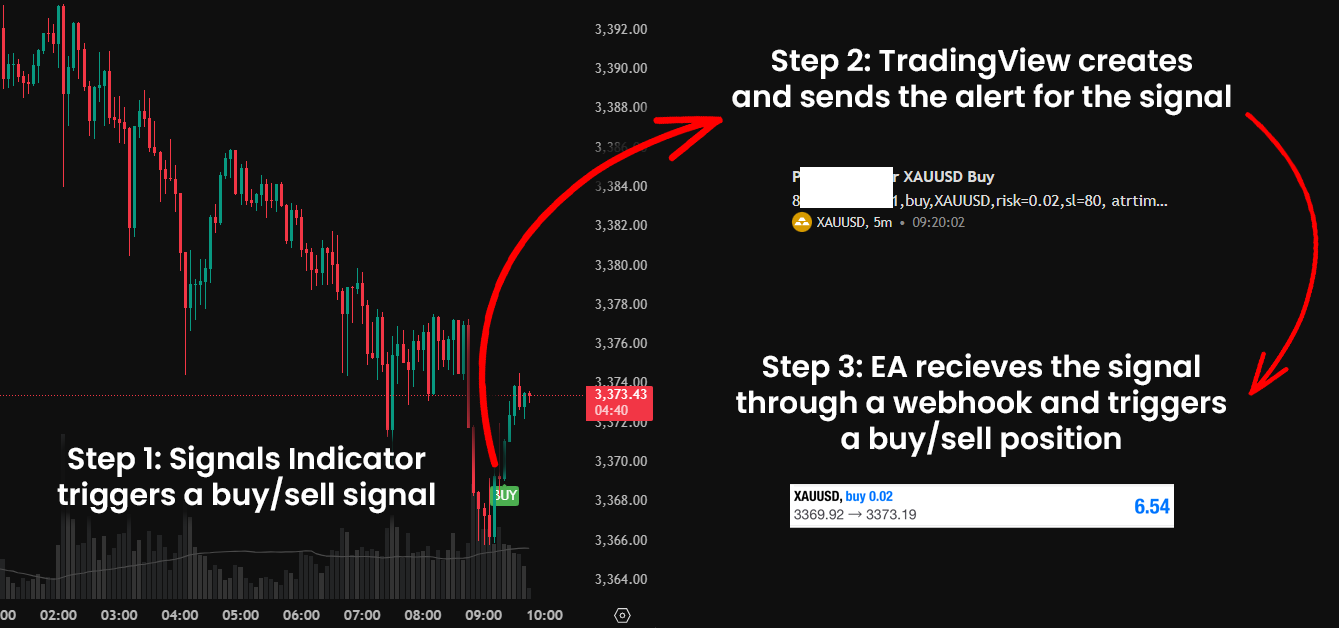
*All of this is done under 200ms. However there may be slight price differences due to TradingView and MetaTrader showing different broker prices.
Every trade taken on the EA copy account will be copied 1:1 onto your connected account in under 20ms.
Current risk parameters set for the XAUUSD copy trading EA are as follows:
$1,000 account balance = 0.02 lots per trade, max 3 trades open at a time with a max stop loss of 80 pips (no floating losses, no martingale and no grid like trading). There is also a trailing stop loss based on ATR which triggers once 50+ pips in profit to reduce any potential risk. The lot size will double every 100% reached on the account.
Based on these settings and our default indicator settings the EA averages 0-5% profit/loss per day.
Copy trading is performed through our current broker’s built in copy trading platform.
To sign up with the broker I use, click here.
If you cannot sign up with the broker due to your location or other reasons we do not offer any other solutions at the moment (feel free to send us suggestions/solutions through our Instagram or Discord).
You can still use our indicator to receive signals and connect them with your MetaTrader through webhooks (use AI for guidance).
MyFXBook link to our copy trading account: https://www.myfxbook.com/portfolio/fxd-indicator-ea/11633047
Sample EA results based on the above risk parameters:
Total of 30 trades was taken by the EA in the above.
19 Winning trades / 11 Losing trades = 63.3% Win Rate
+20.14% profit generated over 5 trading days with the risk parameters mentioned above.
*Past results do not guarantee future results.
How to connect your account to our EA copy account
Step 1: Sign up with RoboForex
It’s a regulated broker that offers one of the best trading conditions in the industry with up to 1:2000 leverage for smaller accounts and instant withdrawals for quick access to your money. They also have one of the best built in copy trading platforms which is what we’re going to use.
Sign up here or if you already have an account with them use the partner code “yjgl” when creating new MetaTrader accounts for extra bonuses in the future.
Step 2: Create a MetaTrader 4 Pro Cent Account
A cent account is a type of trading account where the balance is denominated in cents rather than dollars or other major currencies. This will allow you to trade with very small position sizes, allowing the copy trading platform to copy the trades more efficiently for smaller accounts.
Step 3: Fund your Account
The minimum balance requirement to subscribe to our copy trading account is $200, as long as your balance is equal or higher you’ll be able to subscribe to our account without any costs, it’s free to join. Even if the balance drops below that amount in the future it will still be subscribed to the copy account until you unsubscribe.
Step 4: Subscribe to the Copy Account
The easiest way to subscribe to our copy trading account is by using this link: https://my.roboforex.com/en/copyfx/providers/show/435716/ (make sure you’re logged in on RoboForex otherwise the link will lead to a registration page)
If for some reason the link doesn’t work for you, you can head over to the MT4 Traders rating page and search for “FXDSniper” or the account number “25330753”
Once you’re on the copy account page all you have to do is click subscribe!
Once subscribed you’ll be able to change the settings which look like this:
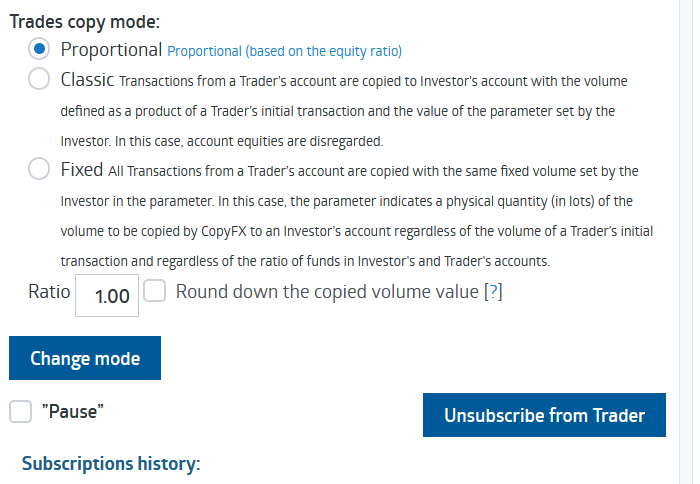
Do not change the settings unless you know what you’re doing!
Proportional settings will make sure all trades are copied proportionally based on your balance.
Feel free to change the ratio settings if you desire to do so. 0.5 = 50% lower risk, 1.5 = 50% higher risk etc.
You can also unsubscribe or pause the copy trading on the same page if you wish to do so.
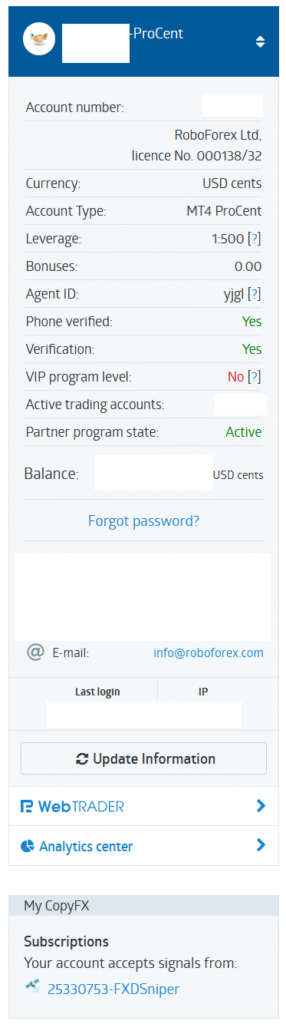
If you’ve done everything correctly you will see the My CopyFX tab at the bottom of your account information sidebar showing you which account you’re copying trades from.
Step 5: Sit back and enjoy!
Everything is done automatically so you don’t have to do anything else.
The EA with its medium risk settings averages 0-5% days (profit and loss). When compounded over at least a period of few months it could generate some incredible results even with a smaller account.
There is no holding periods, you can withdraw your money or unsubscribe from the copy account at any time.
If you wish to also make an extra income you can invite people to subscribe to the copy trading account and earn a 30% commission of the profits generated for that account. You invite link is shown on the same subscription page as in Step 4.
Feel free to get in touch if you have any question through our Instagram @FXDSniper.